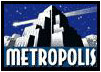|
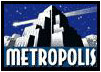
HOME
~ Play for FREE!
~ Newsletter
~ FREE MajorMUD E-mail
~ War Against Piracy
~ License Transfers
MAJORMUD INFO
~What is MajorMUD?
~Module 9
~Module 8
~Module 7
~Module 6
~Module 5
~Module 4
~Module 3
~Module 2
~Module 1
PLAYERS
~How to Play
~Help
~Which MUD is for you?
~Play Now
SYSOPS
~FAQ
~Purchase
~MM Baselines
~MM Modules
~WG Baselines
~WG Modules
~Common Problems
~Future Releases
CONTACT US

|

 MajorMUD Help
MajorMUD Help
GAME SETTINGS
Set
The [SET] command is used to change a number of your profile options:
- [SET SUICIDE] - Sets your suicide password in case of an accident
- [SET MAXPAGES] - Limits the number of pages or telegrams you want to receive in each 3 second period
- [SET INTERRUPT] - [ON] forces the game to cancel all of your input and output when you are attacked by another user, very useful for low speed lines.
- [SET MESSAGES] - [LOW] [MEDIUM] [HIGH] Toggles the extent of messages you will receive in the game.
- [SET RECEIVE] - On will prevent other players from giving you items, etc.
- [SET WARNING] - On prevents you from performing evil/unlawful actions
- [SET TELEPATH] - [ON] [OFF] To disallow other users from sending you telepaths
- [SET FOLLOW] - [BLIND] [NORMAL] Blind reduces the amount of messages you receive while following in a party.
- [SET ENTRANCES] - [ON] [OFF] Leaving this option on will notify you whenever an
adventurer enters or leaves The Realm.
- [SET SPEECH] - [FAST] [SLOW], setting this option to slow will require you to use the appointed character before your message to speak [.] [,] ["] etc... If you leave this option as [FAST], anything that you type which is not a command or action will be said by yourself to everyone in the room.
The [SET RESPONSE] command has the following optional forms:
- [SET RESPONSE] - Will toggle your talking responses between brief and verbose.
- [SET RESPONSE] [BRIEF] - Will set your talking responses to [BRIEF] mode.
- [SET RESPONSE] [VERBOSE] - Will set your talking responses to [VERBOSE] mode.
- [BRIEF] mode - will only say 'well spoken' when you speak.
- [VERBOSE] mode - will say 'You said "..."' when you speak.
The [SET KEEP] command has the following optional forms:
- [SET KEEP] - Will toggle the keeping of some experience after your final death
- [SET KEEP] [OFF] - Will disable the keeping of some experience after final death
- [SET KEEP] [ON] - Will enable the keeping of some experience after final death
With [KEEP] mode [ON], when you reroll or die your final death and create a new character, your new character will start with some of the experience which you created in your original character.
The custom statline is set by typing [SET STATLINE] [CUSTOM] xxx or [SET STATLINE] [FULL] [CUSTOM] xxx. If you choose the [FULL] option then pressing [ENTER] will display the same room information as the FULL statline. The xxx can be up to 60 characters long and may include spaces, etc.
You may include the following variables in xxx:
- [%h] - Current Hit Points
- [%H] - Max Hit Points
- [%m] - Current Mana
- [%M] - Max Mana
- [%c] - Current Wealth On Hand
- [%x] - Current Experience
- [%X] - Experience To Next Level
- [%r] - Resting Flag " (Resting) " when resting
- [%fn] - Set Foreground Color (n = 0-7)
- [%bn] - Set Background Color (n = 0-7)
- [%B] - Bold
- [%N] - Normal
- [%U] - Underline
- [%L] - Blink
- [%R] - Reverse
Technical Information
For more detailed information about the following, or any other technical assistance please refer to the Contact Information listed at the top of this page.
Feedback
For systems running Mailink, the feedback command will send a single line of e-mail to Lance@WCC - The programmer of the game. This is useful for bug reports, suggestions, comments, etc.
Ansi
ANSI is a set of codes which allow your terminal to display colors and to move the cursor around on your screen. Most terminal programs provide support for ANSI colors and we recommend that you enable ANSI while you are playing MajorMUD.
Quests
Throughout the land, time and again, the quest has and will always be the heart of MajorMUD.
Who knows what glories await you at the next turn and what you could be driven to do to survive battle. Killing evil monsters, finding magical items, discovering the secret door, are just the beginning of the world that lies beyond your imagination, the world of MajorMUD.
|